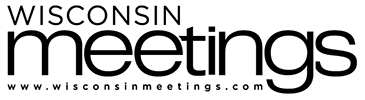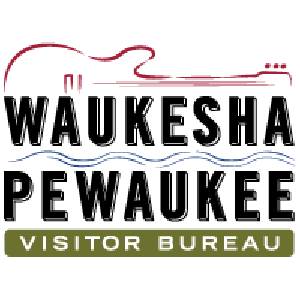The ABCs of Livestreaming
10/03/2019
By Greg Gerber
Attending a live conference can be exceptionally rewarding thanks to the energy surrounding the event and networking that takes place.
However, not everyone can take time to attend all the conferences they want to enjoy. That’s why many meeting planners are opting to livestream some, if not all, conference sessions.
“People aren’t looking for an excuse not to attend a live event,” says Tom Graybill, vice president of sales for Tri-Marq Communications, an event and video production company that produces corporate events throughout the United States and overseas. “Generally, they really want to attend, but a scheduling or staffing problem prevents them from going.
“Web streaming does not cannibalize attendance,” he adds. “Research proves the opposite. Events being web streamed are encouraging live attendance because viewers know they aren’t getting the full benefit of being there in person.”
SELLING ACCESS
Natalie Hinckley, the CEO of Hinckley Productions, ventured into livestreaming 12 years ago with standard definition video. Today her firm offers brand storytelling with commercials, interviews and other corporate applications.
“Some conferences sell access to the livestream after the fact as part of a package or standalone content,” she explains. “Done right, it can be a moneymaker for an organization or a break-even proposition to give something to people you want to attend next year.”
To determine if livestreaming could be a moneymaking endeavor, ask if the audience would pay to watch it live. If the answer is no, companies should still record the content and sell access later when it is convenient to view, says Graybill.
“Firms can monetize snippets or individual sessions for months after the event ends,” he adds.
STRONG CONNECTIONS
When recording a live meeting, the last thing planners want is unpredictability. That means they likely cannot livestream a conference using a venue’s Wi-Fi connection, says Hinckley.
Livestreaming needs uninterrupted internet access to upload video data and that requires a dedicated, wired Ethernet connection.
There are two important numbers to consider when evaluating a venue’s livestreaming ability. They are download speed, which measures how quickly content can be taken off the internet, and upload speed, which determines how quickly it can be pushed to the web.
Hinckley says the minimum speed for uploading a livestream is 3.5 megabits per second (Mbps). However, she often requests 5 or even 10 Mbps just to be safe.
“Pay for more bandwidth. You’ll never regret having too much,” says Graybill. “When a livestream connection freezes, it always seems to stop on the most unflattering image of the speaker.”
Graybill reports the only time he would consider Wi- Fi is if a flight delay or other emergency prevented a major speaker from delivering a presentation live.
“We could set up a Skype connection to enable them to deliver a presentation wherever they may be,” says Graybill. “It’s not ideal, but it allows the event to continue.”
He suggests planners set up two different internet connections: one for guests to check email and do light web surfing—no video downloads—and another account for event staff and the production company to use.
Signal security is also something to consider. Planners don’t want some fun-loving students nearby hacking into a conference signal, he says.
UPLOADING TO THE NET
Hinckley recommends using a paid platform like Brightcove or Livestream for uploading video to the internet because they often distribute the signal to multiple servers worldwide. That way, if one server develops a problem during a presentation, the signal automatically shifts to another in the blink of an eye.
Some planners opt to use free streaming services like YouTube, Facebook Live and Twitch. The problem is that it’s often impossible to get tech support when a signal stops working, says Hinckley.
Free platforms also started interrupting livestreams to inject commercial messages, which could be embarrassing.
“If you’re offering paid access, you need to ensure the livestream signal is handled by a paid provider,” says Hinckley.
Additionally, after the fact, Facebook Live videos may be difficult to find. The site wants people viewing live to interact with chat messages and emotion icons, or emoticons, that flash across the screen.
YouTube is very sensitive to any copywritten music played before or during a presentation. If its bots find copywritten music, the video may play during a livestream, but YouTube may remove the content later, says Graybill.
“The bots listen to every video and can also flag content as being inappropriate for a variety of reasons,” he explains.
PROFESSIONAL WORK
By working with a professional firm, meeting planners can be confident the right equipment is being used to capture video, encode it into a data stream and upload it to the internet with multiple redundancies to ensure a reliable connection, Hinckley says.
A professional crew can also incorporate PowerPoint into the livestream and set up chat portals so remote people can ask questions or participate in a discussion.
The cost depends upon the type of services required. It could cost $1,000 to record a single presentation or up to $4,000 to video all events for an entire day, says Hinckley.
With multi-day events, the cost is lower because the labor to set up and take down equipment is spread out over time, sheadds.
Professional crews bring multiple cameras, set up professional lighting and sound, and upload the livestream. They can also provide digital files afterward, and even set up a portal to access video files during or after the conference, says Hinckley.
PRESENTATION
When livestreaming, planners should ensure they get a good shot and the stage is properly lit. This makes certain a speaker stands out, rather than fades into the background, says Graybill. They also want strong audio signals.
“There is a huge difference in quality to capture room audio, with everyone coughing and shifting chairs, and capturing audio from a wired microphone,” he says. “It comes down to what type of image you want to portray.”
While typical stage lighting may be OK for humans to discern what is going on after their eyes adjust, video cameras are vastly different. Typical stage lighting appears muddy and unappealing on video, concludes Graybill.
Special care is also needed to incorporate PowerPoint slides into presentations.
“An inexperienced web streamer will just zoom out the camera to see the speaker and content on the screen,” he says. “Then screen content is too small to read and bright light from the screen puts the speaker in a shadow.”
It may take careful consideration of many different elements to achieve a successful livestream, but when done correctly, livestreaming could be the ideal way to expand the reach of your meeting or event.