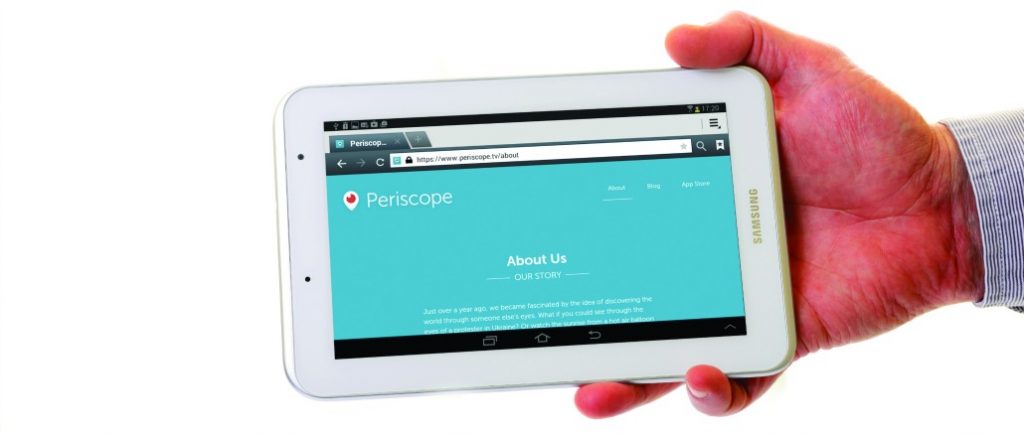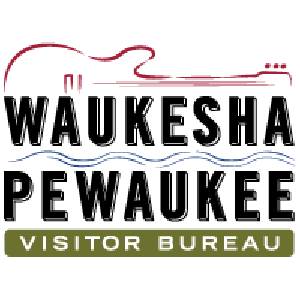The Scoop on ‘Scope
04/05/2017
By Amanda N. Wegner
Broadcasting a meeting or event in real-time provides important value, and not just for attendees. The ability to market to and share a message with audiences across the world can help build brand reputation, establish thoughtful leadership and be a goodwill service to others working in the space.
What’s even better is when all of this is available in the palm of one’s hand.
Luckily, the constant evolution of technology, especially in the social media space, allows meeting planners to broadcast meetings and events in an easy, cost effective manner via livestreaming apps and services. Livestreaming has become one of the hottest trends in the meetings industry and beyond. And live video is here to stay; people will spend three times longer watching a live video compared to one that’s pre-recorded. Part of the attraction is the psychology; live video is one part suspense, one part fear of missing out.
THE POWER OF PERISCOPE
One such tool for livestreaming, Twitter’s Periscope, has become a darling of the meetings industry. It’s a powerful marketing tool with a low bar to entry and the backing of an audience that’s easy to tap with a little social media savvy. But to fully utilize this technology, some planning is required. Here, we offer five important points to consider when planning for and incorporating Periscope in your next meeting or event.
1. Be where the action is.
A Twitter account isn’t needed to create a Periscope livestream, or ”scope” for short, but it helps. Because Twitter thrives on relevancy and micro-conversations, it’s a great way to get the attention of key followers and industry leaders by using hashtags and mentions. If the event doesn’t already have an established Twitter presence and Periscope is in your sights for an upcoming meeting or event, craft and execute a social media plan well in advance to start building the right audience.
Speaking of getting attention, Periscope bios are searchable, so include relevant keywords and hashtags to ensure the event and account are easy to find.
2. Account for bandwidth
Having a large group of people in the same area is already taxing to a venue’s bandwidth; livestreaming is only going to further burden this precious resource. For livestreaming, both upload speed and download speed are important. Upload speed determines how much data you can send out as live video feed; the faster this speed is, the higher quality video can be broadcast. Download speeds are more important for viewers than broadcasters as a slow download speed may cause livestreams to buffer or lag.
If Periscope is an important part of your event plan, talk with your venue about their capability and consider bringing in another vendor to boost Wi-Fi capacity. For whomever is tasked with livestreaming an event, make sure their device’s plan will accommodate the extra data needed to showcase your event far and wide in case they need to rely on their plan instead of Wi-Fi. One blogger found that just browsing through Periscope livestreams for 30 minutes chewed through 400 megabytes of data; for someone with a limited data plan, that’s a huge portion of their data allotment for the month.
3. Invest in non-technology
Nothing will turn off your worldwide web of viewers faster than a jarring, unstable livestream, which is exactly what you’ll get if you rely on a human tripod. Rather than having someone on your meetings team hold a smartphone for a full hour, invest in some essential hands-free accessories.
4. Planned spontaneity
While some of your broadcasts may be spontaneous, plan your livestreams ahead of time to promote the event beforehand and maximize success both for those in attendance and those who can’t make it. Here are some ideas:
Behind the scenes: Everyone loves a peek behind the curtain. Before the opening day, drive excitement for the upcoming event with a candid look at planning sessions, event set-up and reveals, or glimpses of the crew in action. Let your online audience see you as real people.
Exclusives: If you have a big name on the docket for the event or are tackling an important issue, ask your keynotes and speakers to do a Q&A or provide other exclusive livestream content. This allows you to give more value to attendees while giving some nuggets to non-attendees to make them feel like they are part of the event — which may attract them to attend in the future.
Broadcast your opener: For most events, the opening session is a time to get attendees revved up or keyed into the highlights of the event, but without giving away the bank in terms of content. For these reasons and more, the opener is a great candidate for Periscope to gain traction with non-paying fans and hopefully provide enough traction to entice them to attend the next meeting or event.
Add value: Upsell vendors and exhibitors or provide them goodwill by livestreaming events or giveaways as booth drivers.
5. Extend your livestream life
One downside of Periscope is that livestream videos are deleted from servers after 24 hours. But if you plan ahead to extend the life of your livestreams, that’s a non-issue. By simply checking the ”auto-save” option in the app’s settings, your event’s scopes will be saved to your device. Saving broadcasts allows you to post your Periscope videos to whatever platform your primary audience lives on, whether that’s YouTube, Vimeo, your website or elsewhere. Auto-saving your video also means you can download it into videoediting software later to be sliced and diced for future use, including the next year’s event marketing, or to include additional branding and messaging.
Note, that while Periscope was originally intended as a portrait-style (vertical) video broadcasting app, it supports the more traditional landscape mode. As video is traditionally shown in landscape mode, keep this in mind, especially if you plan to reshare and repurpose your scopes for future use. Changing the mode is as simple as rotating your device, so flip your phone.