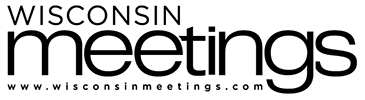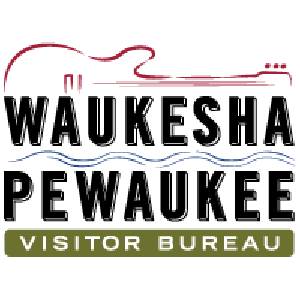Can You Hear Me/See Me Now: Adding A/V to Your Event
04/05/2017
By Ronnie Garrett
Many years ago, a meeting or event may have only required a slide projector, a podium, a microphone and some paper flip charts, but the tech-savvy people attending meetings nowadays expect a whole lot more. Everything from connections to send the presentations to their laptops to Wi-Fi, video and LED displays is on the table, and today’s meeting and event planner needs to be ready to deliver.
“There is more emphasis on audience engagement, and these technologies help get the audience to participate more in an event,” says Tom Graybill, vice president of sales for Tri-Marq, an award-winning live event and video production company.
But no matter what technologies are ultimately used at a meeting, Kevin Shanley, who is in charge of corporate group sales at Kalahari Resorts & Conventions, says lining up the right audio/visual (A/V) tools requires planners to get back to basics. The only way to plan the right A/V for a meeting or event is to know your client and their needs.
”You have some groups where a screen and a projector, a microphone and a podium will meet their needs, but then there are the groups that are doing more production and stagecraft, using multiple screens with multiple video sources. They may have different lighting needs and may need to tie it into a theme of some sort,” he says. ”Or they might be doing a hybrid meeting and transmitting the current event out, so they’re livestreaming in some way or bringing content in from a remote location.”
Shanley recalls a meeting at Kalahari where a medical procedure was being streamed in for doctors in attendance to view, and he adds, “When it comes to A/V, it really runs the gamut.”
According to Shanley, there are often two categories of people planning meetings, and planners need to be ready to work with both. There are those who do high tech A/V on a regular basis; they have their own equipment, and when they do a site visit they know what they need in terms of size, staging, bandwidth, infrastructure and so on. Those meetings are easy, he says, whereas the ones where the group knows what they want but has no idea how to execute it are a bit more challenging.
“Here, it starts with the facility,” he says. ”You need to understand what the client’s needs are, and the client needs to be clear about what they want to accomplish. Then, you can assemble the right group of experts, physical equipment, projectors and screens, Wi-Fi bandwidth and so on.”
Shanley recommends doing the following to best meet a group’s technological needs:
CONSIDER BANDWIDTH.
A lot of A/V practices, especially live streaming, will not be possible if the facility lacks the bandwidth to do the job. ”Some groups are more technologically inclined than others, and the groups with more technologically minded people are going to have multiple devices, which will require more bandwidth,” he says.
There are tools available to help planners calculate bandwidth. The Convention Industry Council offers an event bandwidth estimator here . This tool looks at the number of attendees, their level of Internet use, the number of devices they might carry, and estimates the bandwidth needed.
Shanley says the tool works really well for most groups. However, some groups might surprise planners. Kalahari, for instance, hosts dance competitions. These groups use more bandwidth than one would expect because every member of the family in attendance carries multiple devices and is streaming video.
He reminds planners to remember that people consume different media and perform different tasks on different types of devices. They might write a report on their PC, check their email on their phone and use their tablet to stream a movie.
ASK THE RIGHT QUESTIONS.
In order to determine a group’s A/V needs it’s important for planners to ask the right questions. What are your technology expectations? What do you envision the meeting or event to look like? What tech equipment do you plan to use? Will you need A/V support? What types of lighting will you need? Will you need video? Will you be live streaming? Will there be a fixed podium? A panel discussion? Will the speaker walk around the room? Will video be projected on a screen? Do you need a Twitter wall? An audience feedback system?
“The key part of the job is asking the right questions upfront,” Shanley says. “You really need a clear understanding of their vision for the event.”
CONSIDER AUDIO ENGAGEMENT.
Shanley sees many groups that want a greater level of audio engagement and that changes A/V needs. “They might want a survey at the end, ’gamification’ of some sort that they can do on their smart phones, even augmented reality,” he says. “When you do these things it really changes the A/V and information technology needs.”
Graybill notes it’s important when adding audio to not put audio and video technologies on the same phase of power as it can cause interference. They should be placed on separate power sources.
KNOW THE FACILITY’S CAPABILITIES.
Before recommending a facility for a meeting or event, check it out. The constant demand for technology is requiring facility operators to constantly reinvest in their infrastructure and the people they employ to stay on top of what’s happening now. It’s important that planners know what facilities have in terms of technological capabilities. Four years ago, Kalahari spent over $1 million to upgrade the facility, and Shanley says they will need to invest more in the near future to keep current.
“The conversations we were having a few years ago, when we were looking at upgrading our bandwidth for an individual event, are now happening on a daily basis, and we have 10 times the bandwidth coming into the facility and multiple pipelines so we have redundancy,” he says.
DETERMINE HOW THE MEETING’S MESSAGE WILL GET OUT.
Will users tweet updates on Twitter, livestream with Facebook? How will they push the message about the meeting out? Then be prepared to help them do that.
CONSIDER USING LED SCREENS AND PANELS.
These help make a meeting more lively and interactive, says Graybill. However, organizations need to consider how much space they will take up and the cost for the LED footprint. “You also may need ground support for the screens or you may need to rig them from the ceiling, and if so, you will require a power drop,” he says.
Organizations also need to consider the size of the room. “If the audience is too close to the screen, it will lose some of its clarity,” Graybill explains.
That being said, he adds “audiences are intrigued by LED screens, and their brightness and flexibility makes them an attractive option for meetings and events.”
And, though initially the cost of LED screens may seem out of reach for some meetings or events, Graybill says often meeting organizers can sell the opportunity to place logos on the screen to help offset this cost.
A/V technology is not going away; it’s only going to get more advanced. It behooves planners to know what’s available and how to add it to their meeting or event. The days where all that was required for a meeting were a slide projector, a podium, a microphone and some paper flip charts are likely long past.